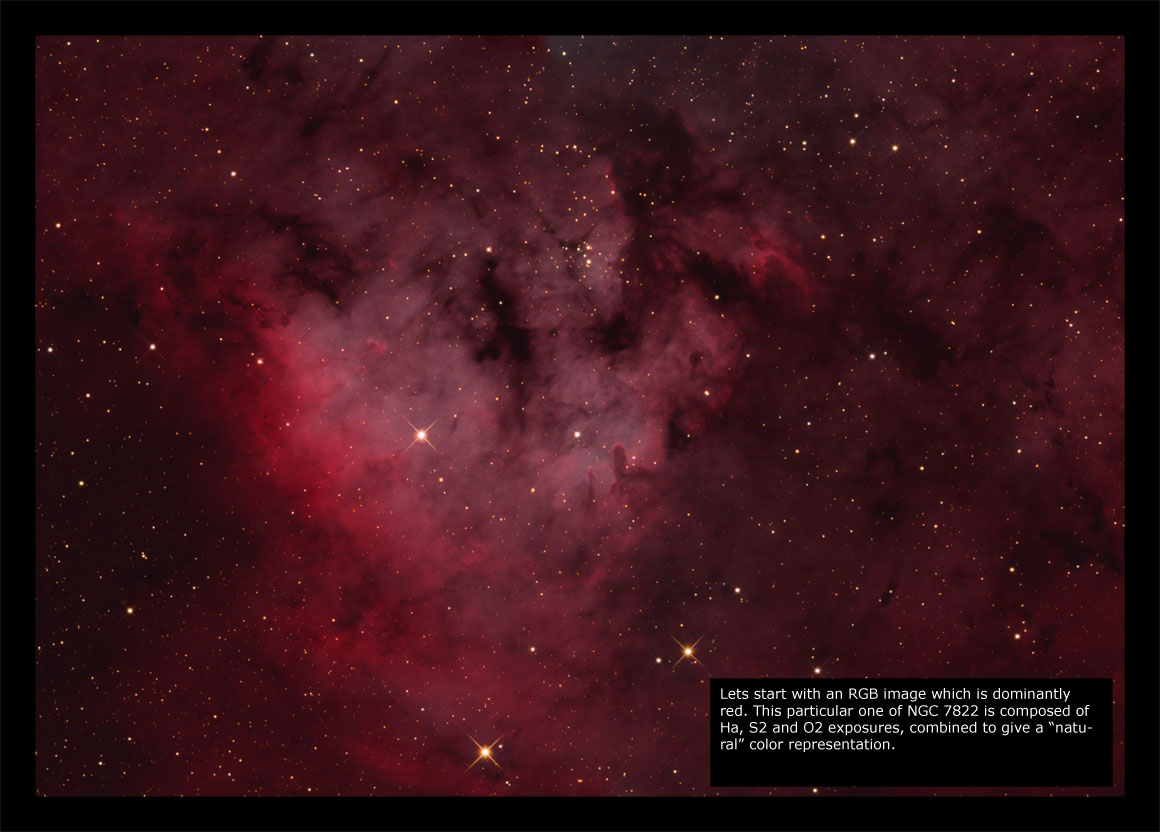By mouseover on the text above in the order indicated by the arrows you can follow the tutorial.
We can think of a colour image as a "surface" in a three dimensional space (colour space). As with a normal spatial space we can chose different coordinates to "organise" this space. In normal spatial space we can use left-rigt, up-down, forward-backward (Cartesian), or we can use distance from origin and two polar angles, etc. Similar for a colour space we can use Red, Green, Blue (RGB space) or we can use L, a, b (Lab space), etc. The important thing to note is that luminance is not one of the dimensions in RGB space.
Suppose we have a normal 3D spatial space described by polar coordinates. If we now change one of the polar coordinates, we can ask ourselves what change does this correspond to in a Cartesian description of this space? The corresponding transformation in a Cartesian description may result in a change of all the three spatial directions; left-right, up-down, forward-backward, and is described by fairly complex mathematical transformation relations. Similar if we change Luminance we actually make a change in Lab colour space. This change corresponds to a change of all three of R, G and B.
There are, however, some points in 3D spatial space in a polar coordinate description that will correspond to simple changes in a Cartesian description. Typically whenever the polar angles have values that are multiples of 90 degrees. Thus if we first make a transformation in a polar coordinate description (typically one or two rotations) it will be easier to understand the relation to the Cartesian description.
Similar in frame work of colour spaces there are points in which Lab and RGB space are easily related. The above tutorial give an example of this.
I do not want to pretend to understand all the details of why this particular RGB point correspond to a certain Lab point, but the above is a useful tool to avoid the salmon pink colour than often is the the result from replacing the intrinsic luminance in an RGB image with another luminance, such as an Ha image.
I did not come up with this tool myself but heard it at CEDIC 2011, but I cannot remember the name of the lecturer (except that he was from Italy). I will add it here when I find it (or someone remind me).
© 2011 Matts Sporre